Please note: Enrollment CANNOT be completed on a smartphone or tablet, you must use a computer.
Welcome to the 2025-2026 Bergan Catholic School re-enrollment site. If you are a current PreK family, you will use this process to enroll in kindergarten.
This page was created to help you with the re-enrollment process. When completing the application, it is important to click 'Continue' for each section of the application to ensure your data is saved. If you have questions, please do not hesitate to contact Brett Meyer at brett@berganknights.org.
If you are a returning family and feel ready to begin, click the button below or copy and paste this link into your web browser: https://sycamore.school/login?schoolId=1100.
Bergan's Sycamore School ID is 1100.
Starting the Re-Enrollment Process
- Open any internet browser on your computer (Chrome, Firefox, Edge, Etc.)
- Click the following link or copy and paste it into your web address bar: https://sycamore.school/login?schoolId=1100
- Type in your Sycamore username and password and then click "LOG IN".
- If you do not remember your password click the "Forgot Password?" link under the login box.
- If you do not remember your Sycamore username, please email Zoey at zoey@berganknights.org
4. After logging into your Sycamore account, click on the icon listed under the home button and then click "Admissions" as shown in the image below.
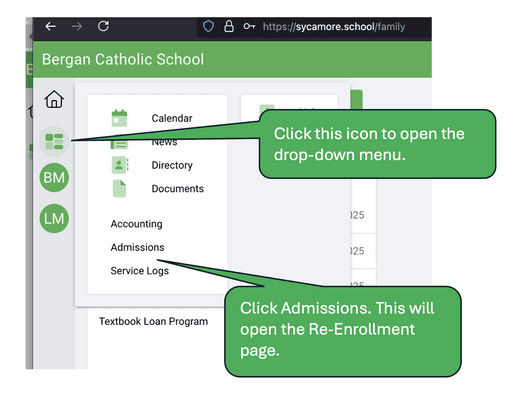
5. You are now on the Admissions page for enrollment. You will see your child's/children's names listed on this page. To begin the enrollment process, click the name to open the dropdown box, then select "START APPLICATION".
6. As a returning family, your information should self-populate based on your enrollment from the previous year. Please double-check to ensure all information is accurate. You can make updates in the fields if changes occurred. If new information is added, be sure to click 'Continue' before proceeding to the next section.
7. Section 5 of the application, titled 'Essays', can be easily overlooked and is required. Click the section to open the 'Financial Responsibility' form and type your name before proceeding as shown in the steps below.
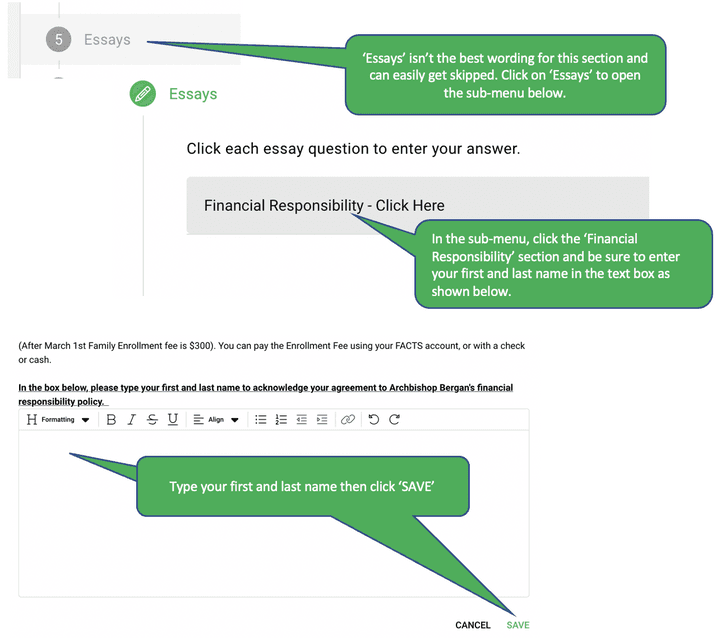
8. If you have a split tuition account, please indicate the names of both paying parties and the responsible percentages for each.
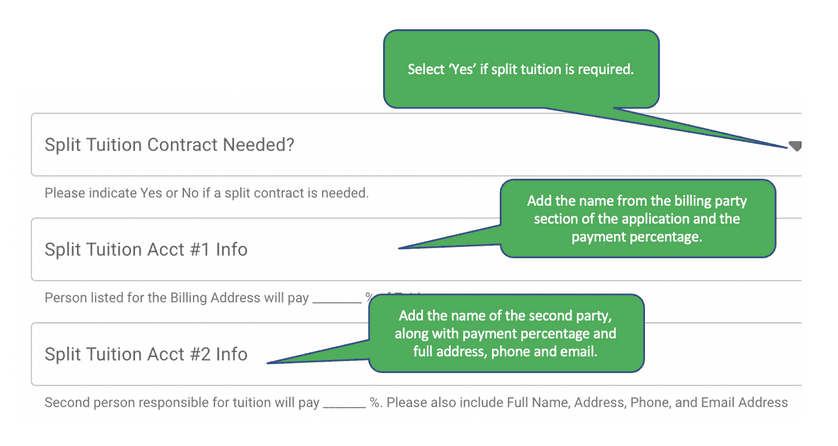
9. Before submitting the application, any missed questions will be displayed in the 'Review' section as shown in the graphic below.
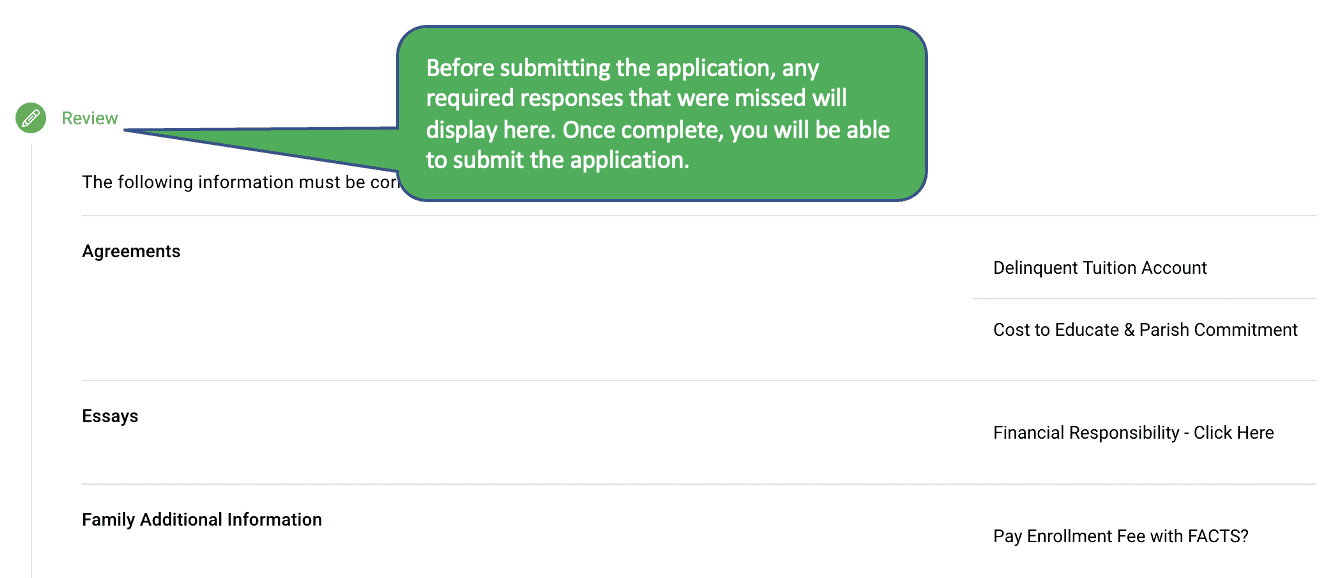
If you are ready to begin re-enrollment, click the button below. The 'Start Re-enrollment' button will link you to the main dashboard in Sycamore 3.0. If you have any difficulties, please contact Brett at brett@berganknights.org. He is here to make your process as smooth as possible.
Thank you for your commitment to Bergan and GO KNIGHTS!!!
